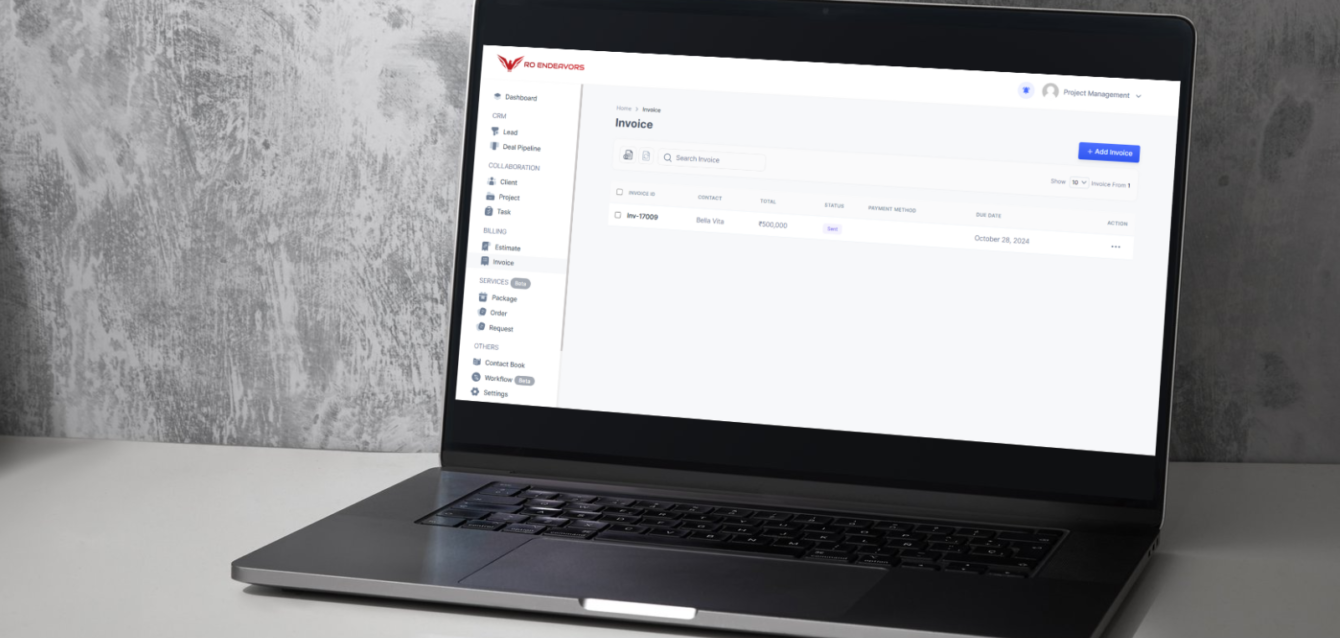Table of Contents
In today’s fast-paced, service-oriented world, managing client relationships and projects efficiently is key to success. Ro CRM offers a dynamic solution designed to streamline your service selling lifecycle, all while providing full customization to reflect your unique brand identity. From project inquiries to invoicing and beyond, Ro CRM helps you manage everything in one place—saving time, enhancing professionalism, and ensuring you get paid on time.
Here’s a detailed look at the robust features that Ro CRM offers, transforming how you run your business:
1. Manage Every Project Inquiry Efficiently
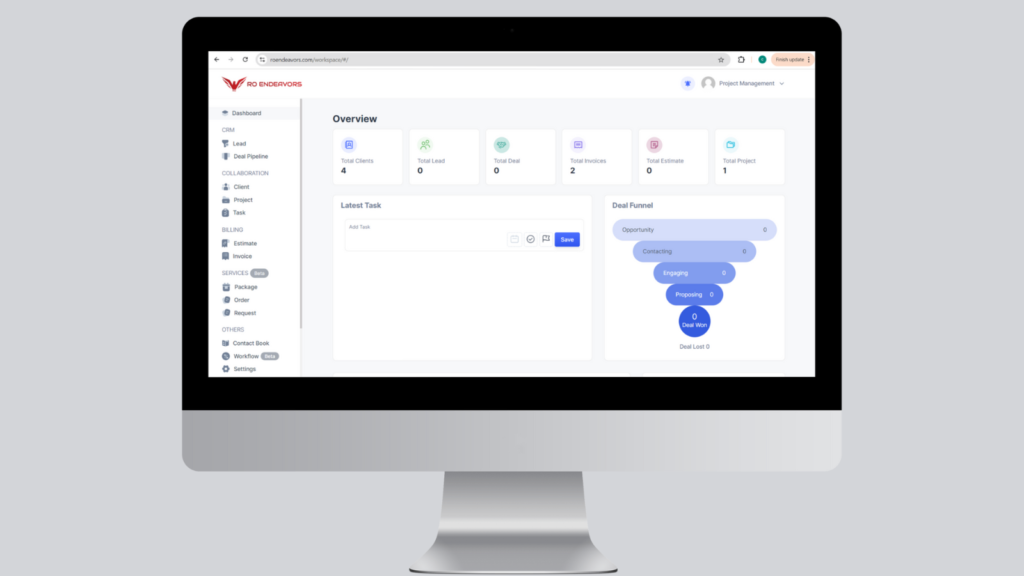
Ro CRM empowers you to nurture project inquiries through a structured Sales Pipeline. This pipeline helps you manage leads from initial contact to project win, ensuring you don’t lose track of any opportunity. With built-in lead management tools, you can assign team members to specific sales, track progress, and improve conversion rates.
- Lead Management: Keep track of all potential leads in a centralized system.
- Sales Pipeline: Visualize the journey of each client from inquiry to project win.
- Lead Collection: Easily gather leads from external sources like websites and forms.
2. Create and Send Professional Estimates & Invoices
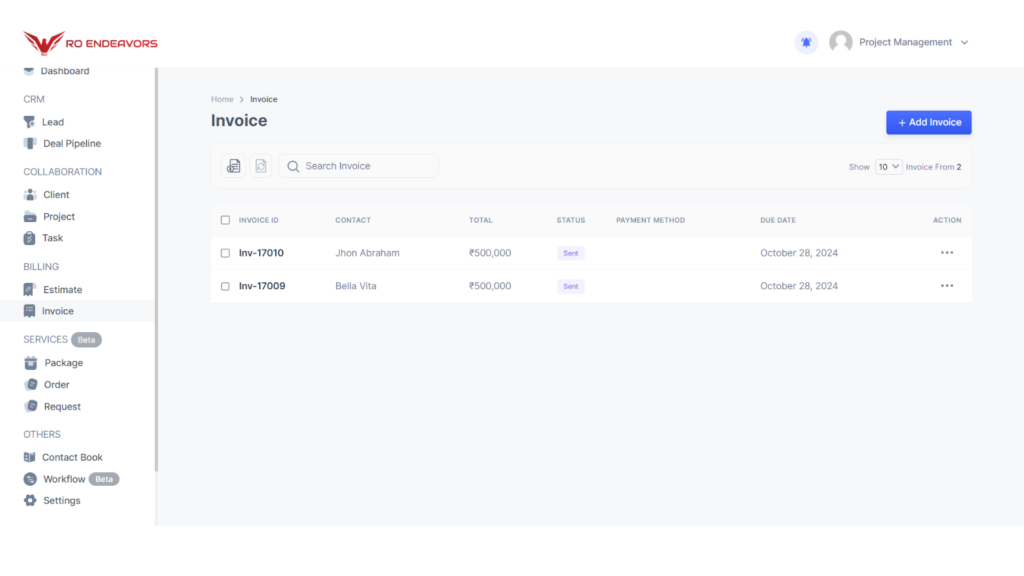
Ro CRM makes it simple to craft detailed project estimates and send them directly to your clients. These proposals can be customized with your brand’s look, including currency options, tax settings, and more.
- Estimate Templates: Create professional-looking estimates with customizable templates.
- Client Portal Integration: Clients can view proposals in their dedicated portal.
- Direct Email Sharing: Seamlessly share estimates via email, print, or download options.
3. Onboard Clients with Ease
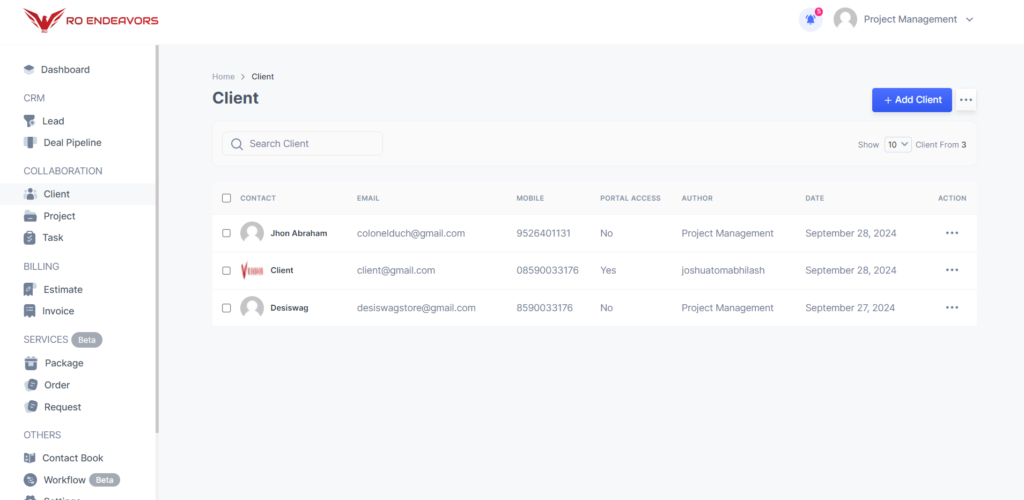
The Client Portal is a game-changing feature that allows clients to track project progress, access all their files, and communicate with you easily. The portal is beautifully designed and gives clients 24/7 access, enhancing your professionalism and transparency.
- Project Archive: Store and organize project history for easy client access.
- Team Assignment: Lock client information to specific team members for security.
- Single Click Access: Clients can log in with ease and track their project’s progress.
4. Smooth Project Collaboration with Your Team
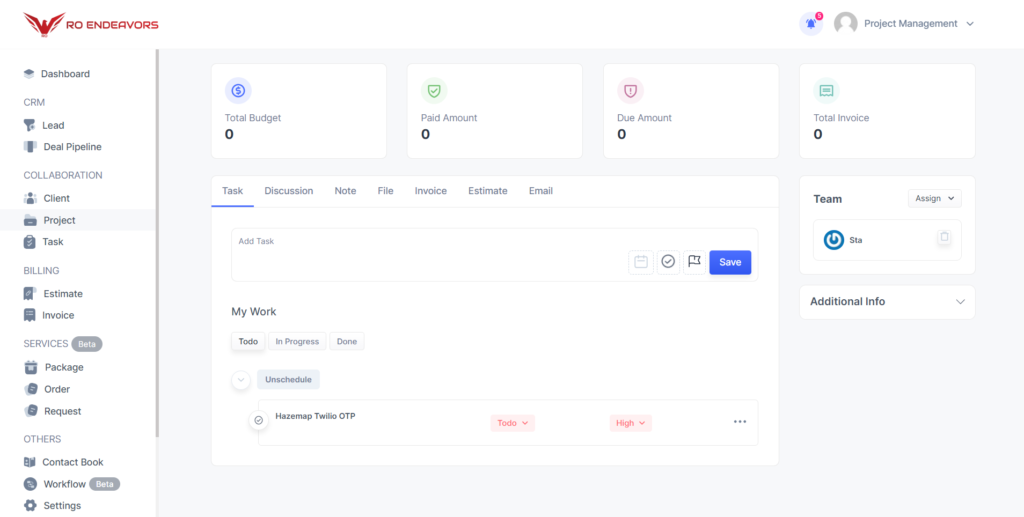
With Ro CRM, managing projects and collaborating with your team has never been easier. You can track tasks, hold discussions, and ensure that every project phase meets expectations. This feature enhances team coordination and helps deliver smooth client experiences.
- Task & Activity Management: Organize all project-related tasks in one place.
- Team & Client Collaboration: Enable smooth communication between teams and clients.
- Project Assignment: Assign specific tasks to team members to ensure accountability.
5. Seamless Invoicing & Timely Payments
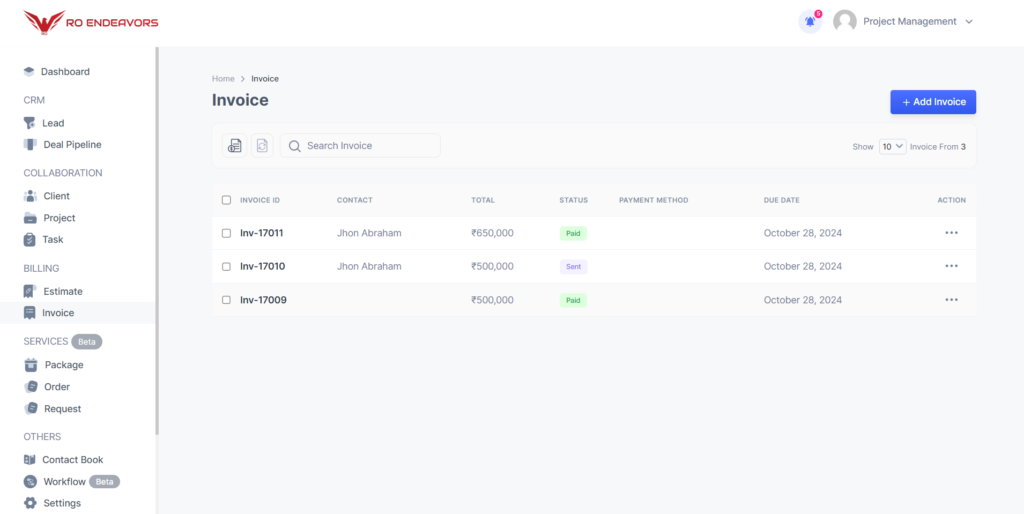
Ro CRM simplifies billing with its invoicing system that supports recurring payments and subscription models. It supports all major payment gateways, and reminders can be set to ensure timely payments from clients.
- Recurring Invoices: Automate repeated invoices for recurring projects.
- Tax and VAT Settings: Configure tax options for local and international payments.
- Paypal, Stripe & WooCommerce Integration: Ensure seamless payment options for clients.
6. Services Catalog: Sell Services Like Products
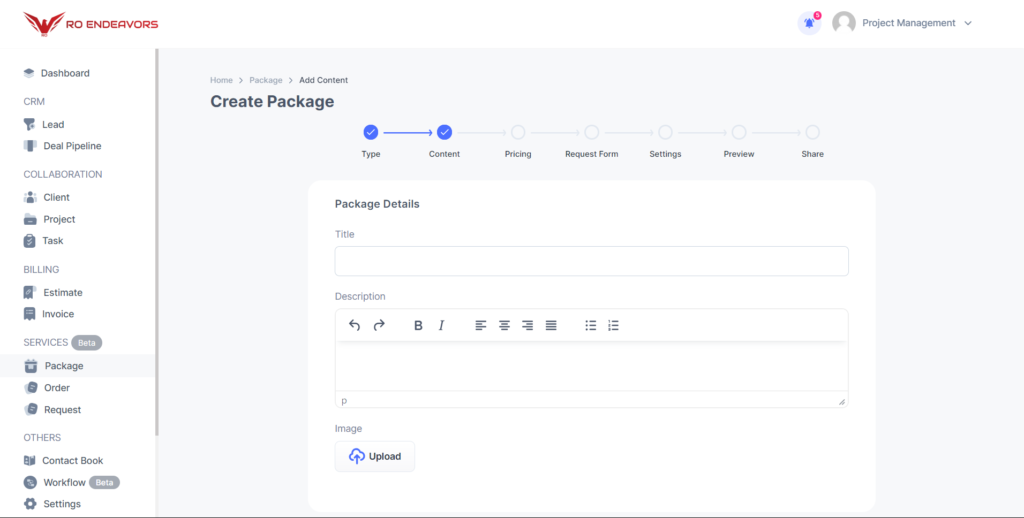
Ro CRM enables you to list your services just like products, clearly defining the deliverables, timelines, and pricing for each service. You can create detailed service packages that convert directly into projects.
- Service Packages: Create predefined service offerings that can be easily customized.
- Request Forms: Convert service requests into live projects with ease.
- Project Conversion: Turn service inquiries into actionable projects without delay.
7. Task Management & Workflow Automation
Ro CRM’s advanced task management system keeps your entire team organized. Use board or calendar views to manage deadlines, assign tasks, and track progress. Additionally, automation features streamline workflows, such as sending emails or creating tasks automatically based on client actions.
- Task Calendar: Stay organized with visual scheduling and deadline tracking.
- Automation Features: Automatically send follow-up emails or files based on client activities.
8. Limitless Features for Your Business
Ro CRM comes with unlimited capabilities, including sales and client management, proposal sending, and invoicing. It integrates with popular platforms like Google Drive, Zapier, and Slack, making it easier to synchronize with existing business workflows.
- Unlimited Team Members: Scale your operations with no user restrictions.
- Payment Gateways: Access multiple payment gateways for easy transactions.
- Workflow Integration: Sync with third-party tools like Slack and Google Meet.
9. Role-Based Access for Team & Client Management
Ro CRM provides customized user roles—Admin, Manager, Staff, and Client Portal—so that each user only has access to the features they need. This enhances security, productivity, and operational efficiency within the organization.
- Admin: Full access to manage all aspects of the CRM.
- Manager: Oversee projects, teams, and leads.
- Staff: Focused access to assigned tasks and projects.
- Client Portal: Dedicated, branded access for clients to track their progress and communicate with the team.
Upcoming Features for Enhanced Usability:
Ro CRM is always evolving, with new features in development to enhance your experience:
- Advanced Task Management: Calendar and board view integration for better project tracking.
- Invoice QR Code: Clients can scan and pay directly from their invoices.
- File Manager: A robust file management system for storing important documents.
Conclusion: Why Choose Ro CRM?
Ro CRM is more than just a CRM—it’s a complete service management solution. By managing the service selling lifecycle, automating tasks, and providing a polished client experience, Ro CRM helps you focus on what truly matters: growing your business. Plus, with customizable branding options, it seamlessly integrates into your operations while enhancing your professional image.
With Ro CRM, you get the power to optimize every aspect of your business, from client inquiries to invoicing, all while making sure your brand shines through.
Ready to take your service business to the next level? Try Ro CRM today—customized with your brand’s unique identity.
What is Ro CRM?
Ro CRM is a customizable, cloud-based Software-as-a-Service (SaaS) platform that helps businesses manage their entire service selling lifecycle, from lead generation and project proposals to invoicing and client onboarding.
How does Ro CRM handle lead management?
Ro CRM uses a dynamic Sales Pipeline to track project inquiries, assign leads to teams, and manage the progress of each opportunity, ensuring better conversion rates.
Can Ro CRM integrate with other platforms?
Yes, Ro CRM integrates with popular platforms like Slack, Google Drive, Zapier, Stripe, PayPal, and more, allowing for seamless workflow management.
What roles does Ro CRM support?
Ro CRM supports multiple roles, including Admin, Manager, Staff, and Client Portal users, each with tailored access rights to optimize collaboration and security.
Can I use Ro CRM to send invoices and accept payments?
Absolutely. Ro CRM allows for recurring billing, tax management, and payment through gateways like PayPal, Stripe, and WooCommerce, ensuring that you get paid on time.
What makes Ro CRM customizable?
Ro CRM is customizable to match your business’s branding. You can personalize everything, including the logo, invoices, and client portal, making it a seamless fit for your company.
Is Ro CRM suited for project collaboration?
Yes, Ro CRM excels at project management with features like task assignment, team collaboration tools, and discussion boards for communicating with clients and staff.
Does Ro CRM support international currencies?
Yes, Ro CRM supports multiple currencies, allowing businesses to send invoices and manage transactions in their clients’ preferred currency.
Can Ro CRM be used for service package management?
Yes, Ro CRM allows businesses to create and offer Service Packages, making it easier to sell services with predefined deliverables, timelines, and pricing.
How do client interactions work in Ro CRM?
Ro CRM has a dedicated Client Portal that allows clients to access project updates, proposals, invoices, and communication threads in real-time.